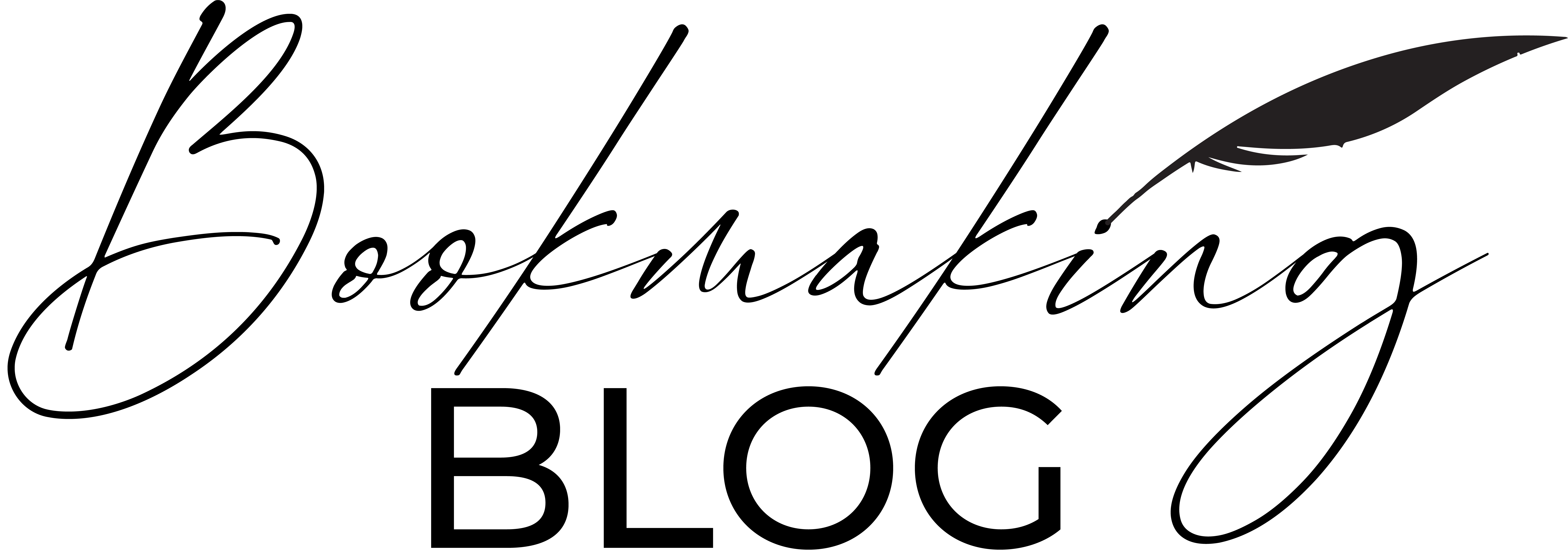Transforming your handwriting into a font on your iPad is a fascinating and creative process. This guide will walk you through the procedures, making the task easy and enjoyable. You’ll soon be able to personalize your digital content with your own unique font.
The Essentials
To create custom fonts using your own handwriting you will need a stylus such as the Apple Pencil, and an iPad that supports it. It is recommended to also use a screen protector with a paper-like texture and an Apple pencil cover for better control over your writing.

Apps For Font Creation
- Fontself: This app is perfect for creating an entire font from scratch just using your iPad. In the creation process, try to identify and group similar parts of letters (e.g., “O, G, C” in a round group) to increase efficiency and consistency. Once you’re done, you can export your font as a .otf file and use in any app supporting custom fonts.
- iFontMaker: This app lets you turn your handwriting into a font which you can adjust according to your preferences. You can then save and install the new font in different font-supported apps.
Creating the Font
Start drawing the letters of your alphabet on the iPad screen using the Apple Pencil. We suggest slowing down and taking your time to ensure accuracy. When you write with your Apple Pencil in any text field, what you write by hand will automatically convert into typed text. For easier creation process, try to identify shapes or stems that recur in your font and simply copy and paste them in other letters.
Once you’ve finished your unique font, export it as .otf file for use in different apps.

Using Your Custom Font
After you have made your font, you can import it into your preferred apps that support custom fonts. To use your new custom font in Procreate, for instance, follow these steps:
- Click Actions
- Select Add Text
- Click Import Font
- Select your newly designed font which will then appear in Procreate’s font library.
Conclusions
Turning your handwriting into a font with your iPad creates a great opportunity to personalize your digital writing and content. By using the right tools and following the steps above, you’ll be on your way to creating a unique font set that adds personal touch to your writings. So, pick up your stylus and let your creativity flow!